📚 Node [[inbox]] exact match
Nodes contain individual contributions whose filenames match your search.
📓 inbox.md by @flancian ️🔗 ✍️
Inbox
📓 inbox.md by @ankostis
Inbox
Disorganized notes here, to be categorized later.
- [[books]] - stuff i want (not the best place to store them)
- [[after-it-install]]
- [[englishisms]] - How would an native speaker express these greek phrases?
Good cmds
-
git clone tag:
SOURCE_TAG=jrc-v0.0.3 NEW_TAG=$SOURCE_TAG; deref() { git for-each-ref "refs/tags/$SOURCE_TAG" --format="%($1)" ; }; \ GIT_COMMITTER_NAME="$(deref taggername)" GIT_COMMITTER_EMAIL="$(deref taggeremail)" \ GIT_COMMITTER_DATE="$(deref taggerdate)" git tag "$NEW_TAG" -sm "$(deref contents:subject) $(deref contents:body)" \ "$(deref "*objectname")"
📓 inbox.md by @gyuri
Inbox
- Here you can write disorganised notes to be categorised later
- Bullet points are useful, but it could be free form text as well
- Sometimes it’s better to just get things off your mind quickly, rather than stop to think where it belongs
- But don’t let this list get too long
-
Move information to more specific documents and link to them.
- This helps you navigate between documents quickly
- For example, you can
Cmd+Clickthis: [[todo]]
- Some notes don’t end up making sense the next day
-
That’s ok, you can just delete them!
- You can always find them in your git history, if you really need it!
📓 inbox.org by @jakeisnt
TODOversion control system that captures movements
-
file system implementation that records all of the operations performed on a file over time
-
editor that integrates with all of those changes and can easily visualize them
-
somehow logged to a file
-
perhaps converted to git or something? this goes along with the 'file system' in memory editor idea i had before.
TODO][
📓 inbox.md by @jonathan
Inbox
📓 inbox.md by @luciana
Inbox
- Con alt-d podés ir a la nota del día, como en Roam.
- Con ctrl-shift-s podés guardar todo y mandarlo a la nube :)
📓 inbox.md by @olofl
Inbox
- Here you can write disorganised notes to be categorised later
- Bullet points are useful, but it could be free form text as well
- Sometimes it’s better to just get things off your mind quickly, rather than stop to think where it belongs
- But don’t let this list get too long
-
Move information to more specific documents and link to them.
- This helps you navigate between documents quickly
- For example, you can
Cmd+Clickthis: [[todo]]
- Some notes don’t end up making sense the next day
-
That’s ok, you can just delete them!
- You can always find them in your git history, if you really need it!
📓 inbox.md by @rusp
Inbox
- Here you can write disorganised notes to be categorised later
- Bullet points are useful, but it could be free form text as well
- Sometimes it’s better to just get things off your mind quickly, rather than stop to think where it belongs
- But don’t let this list get too long
-
Move information to more specific documents and link to them.
- This helps you navigate between documents quickly
- For example, you can
Cmd+Clickthis: [[todo]]
- Some notes don’t end up making sense the next day
-
That’s ok, you can just delete them!
- You can always find them in your git history, if you really need it!
📓 inbox.md by @vera@ctzn.one
my ctzn inbox
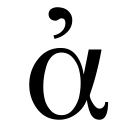
Rendering context...