📕 Node [[editing waidh 4]]
📄 editing-waidh-4.md by @yiction
Editing (WAIDH #4)
The editing process is as involved as you want it to be, depending on the desired quality of your final product. In the editing process of the WAIDH podcast, I wanted the final audio to sound as perfect was possible, with an editing focus on both audio quality and content.
Note: I use Logic Pro X for editing. This is the same software I use for music production and other audio projects. The Logic Pro features I use in this blog post will be available in any editing software (although they might look a little different); don’t feel as though you need to purchase the same software as me to achieve these results, as there are [many other popular options.](https://www.thepodcasthost.com/editing-production/best-podcast- editing-software/)
Audio Quality Editing
Audio editing is a combination of cutting irrelevant sounds, adjusting volume levels, and applying software edits such as EQ and compression.
Cutting
When you’re speaking in conversation, you probably say more filler words than you realize. These filler words include “um, like, uhh,” and similar noises. In conversation, these aren’t jarring - in fact, they usually help the conversation flow better. However, in a podcast setting where listeners are intently listening to your conversation , removing these words will make your podcast sound more professional.
The best editing offense is a good editing defense. That is, i **f you and your guest don’t use any filler words in the first place, you won’t have to worry about removing them **in the editing process. It’s up to you if you want to advise your guest of this. Warning them can save you some time in the future, but it may make them worry about saying filler words, which could remove a level of natural comfort from their responses.
Here’s an example of an edit I would make in the WAIDH podcast…

In this example, I would delete the fourth section. It’s important to leave in conversational replies (such as the second section) even if they don’t “add” anything to the final audio. It’s also important to leave in dynamics, such as inhales and exhales. Removing these may shorten your final product, but it will sound unnatural if nobody breathes the entire time.
Volume Editing
Sometimes, there will be a loud noise in the recording room. This could be a cough, a clap, or some uncontrollable outside noise such as someone dropping a heavy object the floor above you. Other times, you’ll make a cut like I outlined above and the beginning or end of the edited audio file will have an annoying “click” noise. **In either of these cases, volume editing is a viable solution. **Later in this post, I also cover compression, which is another solution for these types of problems.
Here are three volume editing examples from our interview with Michael Hernke…
(The yellow line represents the volume levels)

This resulted from a rough edit I made. There was a "pop" at the end of it that I couldn’t cut without removing part of the previous word (which made it sound weird). So I brought the volume down for a fraction of a second, eliminating the pop while preserving the sound of the word.

In this case, Michael Hernke made a wonderful point towards the end of the podcast, but got much quieter as he finished the sentence. I raised the volume level as he did so, then lowered it right afterwards so Chase’s response wasn’t overpowering.

In this third example, someone made a joke and everyone laughed. In the midst of the laughter, someone’s foot hit the leg of the table, which caused a loud momentary noise. I reduced the volume of the entire laughter, then essentially muted the audio for a millisecond when the table was kicked.
Over the course of editing an entire podcast, I’ll end up making a lot of edits.

In this interview, my final count was 210 edits, which took around four hours of dedicated work.
Of course, the level of editing coincides with the podcast style you’re aiming for. Some content creators, such as Gary Vee, release their podcasts with no editing, and their fans are perfectly fine with it. The final decision is up to you.
Software Plugins
The final part of audio quality editing is EQ and compression. Understanding these concepts takes time; luckily, there are plenty of online resources that can point you in the right direction. For the purposes of this blog post, I’ll give you a brief overview of the concepts. The looks and workings of EQ and compression will differ depending on your editing software, so be sure to look them up specific to what you’re editing with.
EQ
EQ software allows you to boost or reduce the volume of different frequencies. This allows you to improve the overall sound of the conversation, no matter who is speaking. Having a good microphone is important, but even mid- to low- quality microphones can be drastically improved using EQ.

In Logic Pro, I use an EQ preset called "Speaking Voice Improve". It reduces the lowest frequencies, boosts the mids, and slightly increases the highest frequencies. This results in a nice volume balance that makes the interview better to listen to.
If your EQ software has presets, I recommend messing around with them to see which one sounds the best with your audio.
Compression
Compression is less intuitive than EQ. Essentially, compressors compress the audio signal so the loudest parts aren’t as loud and the quieter parts get boosted.

I used a preset called "Narration Vocal" for this interview, which offered me a suitable level of gain reduction in the loudest parts while boosting the quieter parts when I needed it.
Content Editing
Editing for content is a different type of ballgame. Content editing requires you to evaluate the conversation of the podcast as a whole. In order to preserve the concision and idea of a single podcast, you must sometimes remove entire tangents of conversation. Removing these irrelevant tangents is difficult but often necessary to achieve a polished end product.
Content editing can also include rearranging. If the end of the interview had an important idea that would go better at the beginning, it can be within the power of the editor to move it. You must be careful when doing so, however, because it can sometimes be easy to tell when a large movement like this has been made.
As with audio quality editing, though, some podcasters don’t mind if their podcast doesn’t feel like a cohesive conversation. Moving parts around and harshly cutting conversations off after they become less useful can be jarring at first, but ultimately useful for a listener who wants to hear nothing but the best pieces of an interview. This choice is ultimately up to the producer and editor - **capture the style that you want to create and the right listeners will appreciate it! **
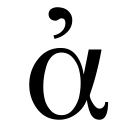
Rendering context...