📕 Node [[2005 04 18 mounting ext2 linux filesystems on mac os x]]
📄 2005-04-18-mounting-ext2-linux-filesystems-on-mac-os-x.md by @bmann
layout: post title: Mounting EXT2 Linux filesystems on Mac OS X created: 1113808487 categories: - “*nix” - E-smith - Mac - EXT2 - Linux - ext2fsx - EXT3 - “*nix” - E-smith - Mac
I recently decommissioned a Linux (<a href="/e-smith">e-smith</a>, to be exact) server at home. Its main job was to <a href="http://gallery.sf.net" title="The Gallery project is still the best way to work with large amounts of pictures if you really want to host them yourself">store pictures</a>, and now that I'm using Flickr, there was no need to have it sitting in our living room.
But, there are a ton of pictures on there that still needed to be taken off. Gigs of pictures. Which are just generally a pain to transfer over the network.
I have an external Firewire enclosure for IDE hard drives, so I thought I would experiment in trying to get the Linux file system (EXT2) mounted on Mac OS X. Long story short, after much Googling, I found <a href="http://sourceforge.net/projects/ext2fsx/">ext2fsx</a>. Like many Mac applications, it "just worked" and is really user friendly.
<img align="left" alt="ext2fsx System Pref Icon" src="/sites/bmannconsulting.com/files/syspref_extfsx.jpg" />
After you install the package, it adds a cute little icon to the "Other" section of your System Preferences. That's it. That's pretty much all you need to know to get Linux disks mounting on OS X.
All the command line tools are installed as well, and I did actually have to run the <code>fsck</code> command to fix some problems with the drive I had, but generally you just need to hit one of the three buttons in the control panel:
<img alt="ext2fsx Control Panel" src="/sites/bmannconsulting.com/files/ext2fsx_cp.jpg" />
So, highly recommended!
Note: ext3 is a journaled version of ext2, and this utility works fine with that as well.
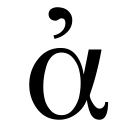
Rendering context...